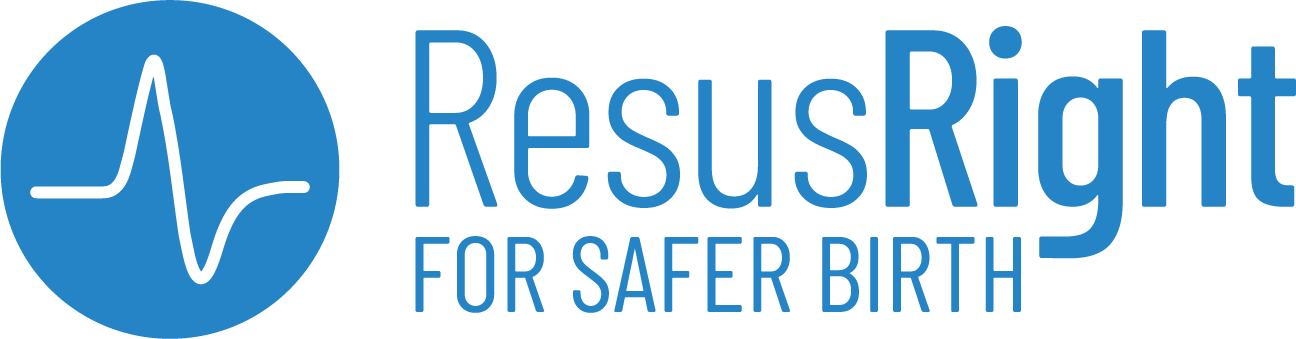Product Support - Juno Monitor
Product Support - Juno Monitor
INSTRUCTIONS FOR USE
01
Charge the device for at least one hour before use.
Warning: This monitor is only designed for use on manikins.

02
Turn the device on by pressing and holding the power button.

03
Attach the appropriate mask size to the bottom of the monitor.

04
Attach a resuscitation device to the top of the monitor.

05
Orient the monitor so the screen faces toward the clinician and start resuscitation.

06
Press and hold power button to turn the device off.

Training Screen Interface
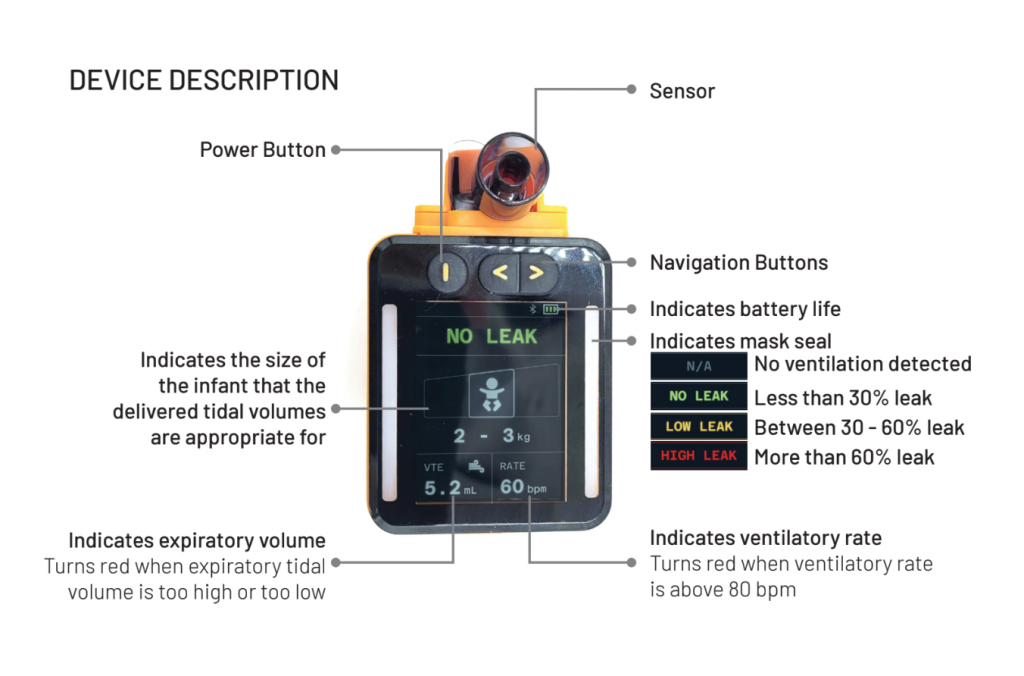
FAQ
• Juno Training Monitor
• Protective carry case
• Microfibre cleaning cloth
• Charger with USB-C Cable
• Instructional Booklet
• Warranty Guarantee
The Juno will work for a minimum of 4 hours continuous use.
The Juno will have to be charged for a minimum of 2 hours to be fully charged.
The Juno is safe to be sprayed with an alcoholic spray and wiped with a wet wipe. The Juno should not be submerged.
The Juno has been tested on the following manikins:
• GuaranteeLaerdal
• Premature Anne
• Laerdal Newborn Anne
• Laerdal Baby Anne
• Laerdal ALS Manikin
• Laerdal SimNewB
• All Lifecast Body
• Simulation Manikins
The Juno has been tested on the following manual resuscitation systems:
• Neopuff T-Piece Resuscitator
• Draegar T-Piece Resuscitator
• GE Integrated Resuscitation System
• rPAP
• All Self-Inflating bags
Wipe down the Juno after use with the microfibre cloth, or alcoholic spray and cloth. Store the Juno in its case when not in use or charging.
Please see the attached warranty document below within the Additional Resources section.
TROUBLE
SHOOTING
A red LED indicates the Juno monitor detects a mask leak of over 60%. If there is no mask leak present, then this can be due to an internal leak in the manikin. A leak in the manikin has the potential to interfere with training. Please contact ResusRight for support.
Please charge the Juno for a minimum of 1 hour. If the Juno still doesn’t turn on, contact ResusRight for support.
Please contact ResusRight for further support.
Please turn the Juno off and on again. If this doesn’t fix the issue, please contact ResusRight for further support.
ERROR
MESSAGES
The battery is near empty and the Juno is about to shut down. Please charge or the Juno will automatically shut down. If the error persists, please contact us to troubleshoot the issue.
There is an issue with the battery of the Juno Monitor. Please restart Juno by turning the Juno off and on again. If the error persists, please contact us to troubleshoot the issue.
Sensor error
The Juno Monitor is having trouble getting measurements off the sensor. Please turn the Juno off and on again. If the error message persists, please contact ResusRight to troubleshoot the issue.
Sensor Disconnected
The Juno Monitor does not detect that a sensor is connected. Please turn the Juno off and on again.
If the error message persists, please contact ResusRight to troubleshoot the issue.
The Juno has detected a ventilation rate above 120 ventilations per minute and so cannot provide accurate measurements. Slow down the ventilation rate to below 120 ventilations per minute.
The Juno has detected a substantial mask leak and cannot provide tidal volume measurements as they could be inaccurate. A substantial mask leak is defined as greater than 5L/min on a flow-driven device. Please adjust your mask to minimise the leak. If the error persists, please contact us to troubleshoot the issue.
No ventilation has been detected for over 10 seconds.
The Juno Monitor is about to shut down to preserve the battery due to inactivity.
ADDITIONAL RESOURCES
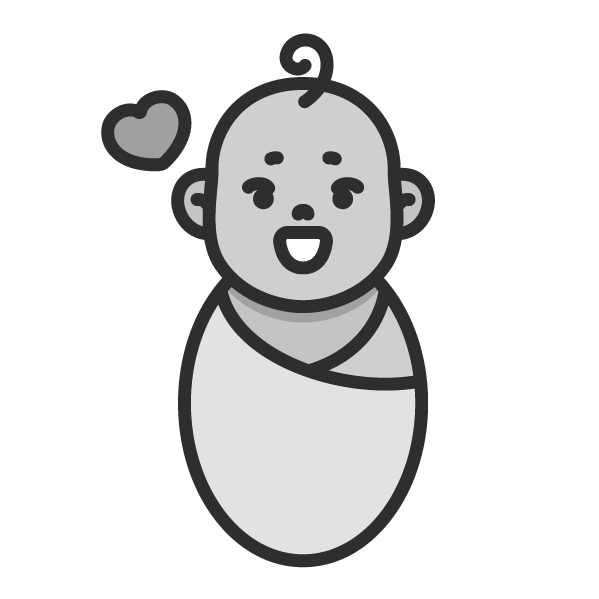
JUNO INSTRUCTIONS FOR USE
Please click icon to download.

JUNO WARRANTY
Please click icon to download
CONTACT
If your product is defective, or you have any questions, or concerns, please contact us directly at support@resusright.com
ADDRESS
Sydney Knowledge Hub
Level 2, Merewether Building Butlin Ave, Darlington, NSW 2006
WEBSITE
www.resusright.com